Hey
Wssssup!
Today i am
going to discuss a small issue that i have experienced while working on my test
lab on virtual box.
I was trying
to add a role "Hyper-V" on windows server 2008 R2 and was getting this
error.
Hyper-V cannot be installed
The processor
on this computer is not compatible with Hyper-V. To install this role, the
processor must have a supported version of hardware-assisted virtualization,
and that feature must be turned on in the BIOS.
Then
I checked BIOS setting and virtualization option was already enabled there.
Then
after doing some research with brother Google I finally found a very easy
method.
Courtesy
: http://blogs.technet.com/b/mghazai/archive/2011/03/09/the-case-of-hyper-v-role-install-issue.aspx
Method1
: Step One, Run Command prompt as Admin and enter
command
Dism.exe /online /enable-feature
/featurename:Microsoft-Hyper-V
And restart server.
Now you should see Hyper V role, If no then go for Method 2
Method
2:
Again
open cmd as Admin and paste this command
Dism.exe /online
/enable-feature /featurename:Microsoft-Hyper-V
/featurename:Microsoft-Hyper-V-Management-Clients
Tadaaa…
There
you go. Issue resolved. Now you can configure Hyper-V and move on.
Until
next time.
Sorry for shitty English.. :p

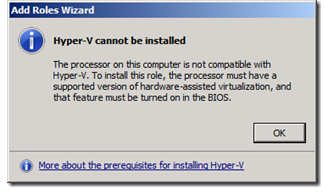



You are Awesome
ReplyDeletehighly awesome
ReplyDeletethanks
ReplyDelete2019 here, and I needed that :)
ReplyDeleteTHANKS!
you sir, deserve a medal
ReplyDelete